If you've purchased Blogo on the Mac App Store, and for some reason you are unhappy and wish to make a refund, please follow these steps:
1. (Optional) Contact our support ([email protected]) and tell us why you are unhappy. It's really important for our team so we can keep improving Blogo, and get you back on board with us!
2. Go to the Mac App Store Support Page and click on "Contact Support".
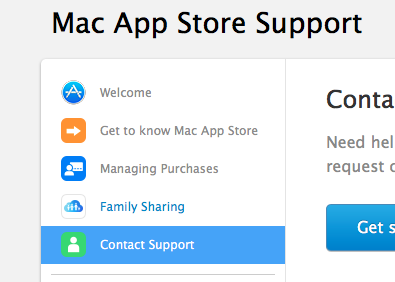
3. Select the option "Contact Us" under Account and Billing Support.
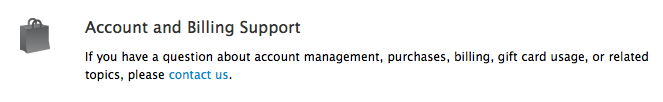
4. Select "Purchases, Billing & Redemption".
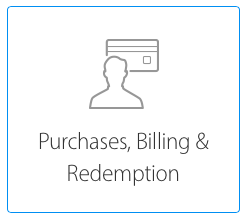
5. Select "Mac App Store account billing".
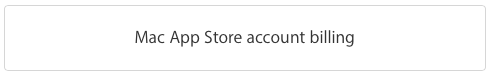
6. Then it's up to you how you want to contact the support. You can either choose to have a live chat, or there's an email option if you don't have time to hang around.
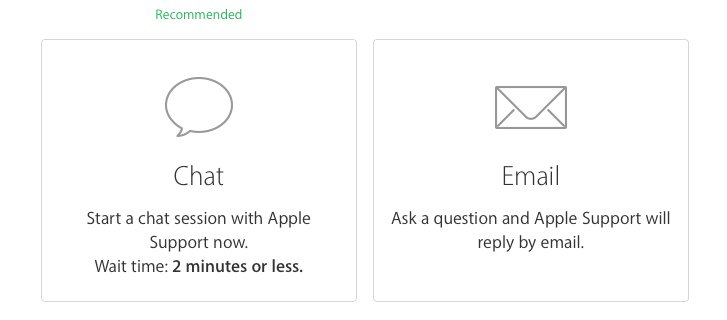
7. Fill out the form with your info, and a description of why your requesting the refund. It's always nice to be clear what issues you were having.
We're sorry to see you go, and if it's anything we've done wrong then please email support ([email protected]) and we can improve!


0 Comments