Some users are having problems with Evernote Smart Sync, and getting an error message saying "Token Expired".
Well thankfully there's a quick fix for that. It involves clearing the Evernote key from your Mac, to that just follow these steps:
1. Open Keychain Access - You can either press CMD + SPACE and search for it in Spotlight, or you can find it in Applications/Utilities.
2. In the top left corner click on the lock to access the keychain.
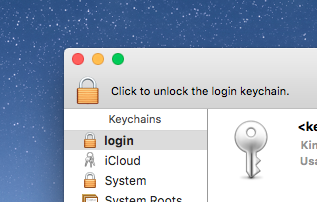
3. Search for Evernote.
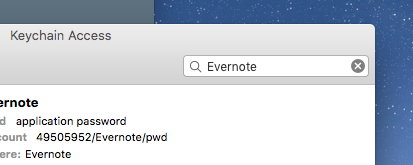
4. Select the Evernote keys that appear.
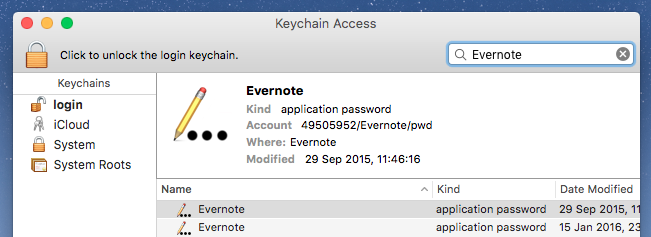
5. Right click and select delete.
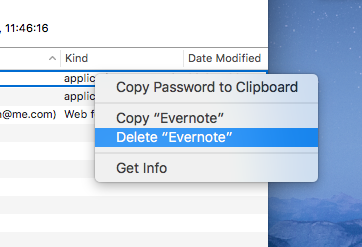
6. Restart your Mac.
You may need to re-authenticate your account in Evernote, but don't worry you won't lose anything!


0 Comments