
Never forget a post idea again!
All great content starts with small ideas. And Evernote makes it very easy to manage, organise, and most importantly have easy access to them. That’s one of the reasons bloggers love it so much. Blogo has a powerful Evernote integration called Smart Sync and it was designed to help you write better and faster.
Why the Users love it
Here's a few examples from the out users to get you inspired for your Blogo and Evernote workflow.
- Had an idea for a new post? Use Evernote on your smartphone anywhere, like the coffee shop that you like most, the subway morning commute or a brainstorm meeting. As soon as you get home or at work, open Blogo and your ideas will be available for you to publish.
- Make the most of your layover and use Evernote on your tablet. Take pictures, create lists and make notes and after landing, use Blogo to give the finishing touch in your post and publish.
Connecting Evernote
Blogo is design to keep things simple, so our Smart Sync is really easy to use.
Once you open Blogo, a notification will appear asking you if you would like to connect with Evernote. Simply log in, and you're done! Then just keep writing your drafts using Evernote and sync them with Blogo whenever you want.
What if I've missed the notification?
If by chance you missed the notification, then it's still pretty easy. Just go to Blogo in the Menu Bar, and select Preferences. Once you have that open just click on the Editing section, and click on the button that says "Authorize".
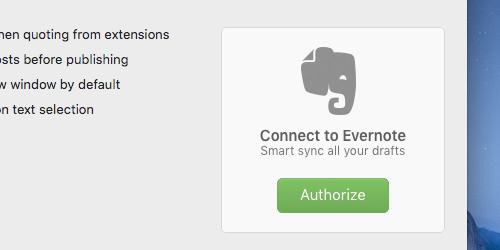
How does Blogo integrate with Evernote?
When you connect your Evernote account a new notebook will created specifically for your blog. All of your drafts will be saved there, and all notes you write in the notebook will be synced to Blogo.
It works the same from Blogo as well, just click on "Save" when writing and it will send the draft to your notebook.


0 Comments