Medium allows their users to choose a license for their work, other than "All rights reserved".
To make it even easier you can change this from within Blogo, and here's how:
1. Access the Preferences window by clicking on Blogo in the Menu Bar and selecting Preferences.
2. Select the Medium blog you want to change.
3. To the right of the Blog list, select the Advanced tab.
4. Click on the dropdown list next to "Default post license", and there you go!
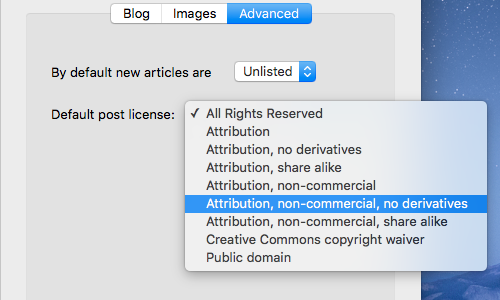
If you want to learn more about the different post licenses you can add to your work on Medium, you can read find all the details here.


0 Comments