When you use headings in your post, it really helps to add structure which aids the reader a lot by making it more "scannable".
Because of this, Blogo makes inserting headings really simple.
There are two ways to define text as a Heading:
Right-Click
Just right-click the text you want to turn into a header, and select "Insert Heading". Done!
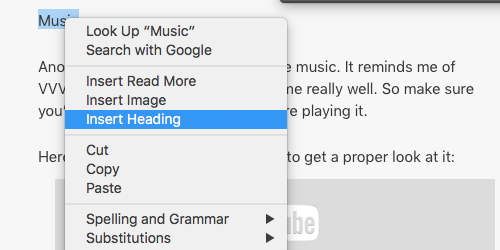
Format Bar
You can also use the Header button in the Format Bar, it's the one on the far right with "Hs".
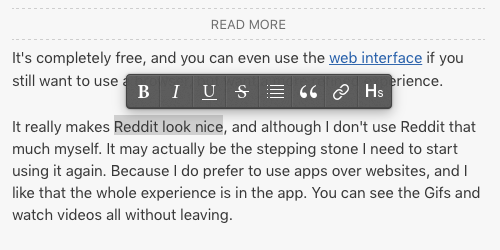
Changing the Type of Headings
Once you've defined a heading in Blogo, you can quickly turn this into a different level heading.
Just use the selector which is located to the right of the text.
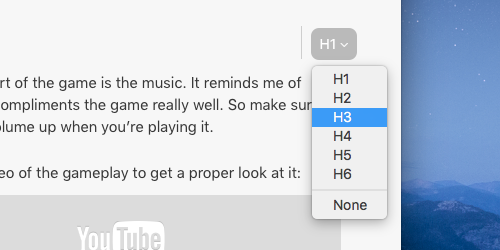


0 Comments