When inserting images in Blogo you also get to add in a caption, tooltip, and alt text.
They're really easy to add, and are very useful to include!
What are they?
Firstly, here's what each of them are:
- Caption - This is the name of the image, and will normally be displayed below the image.
- Tooltip - This is the text that appears when you hover your cursor over the image, usually this is the name of the image. It could also be used for a more detailed title if a caption is used as well.
- Alt Text - Probably the most important of the three, this text is what appears when either the image doesn't load, or if a user is visually impaired and used a specialised browser. It is designed to allow users to understand the full content when viewing images isn't possible.
How do I add them?
It's easy, just double click on the image to open up the image editor. Then select the info button, which is the one furthest to the right. Then you can enter all the details.
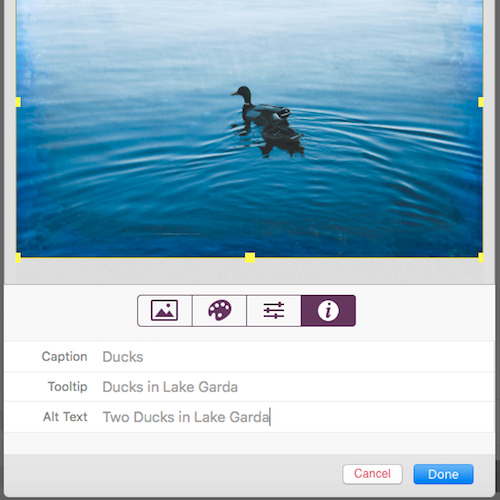


0 Comments