Blogo has a built in search and filter options find specific posts in your blog.
It's all right there at the top of the Post List, which you can toggle by pressing the Post List button on the left sidebar, or by pressing "CMD + 2".
Then you can search for a post just by typing into the search bar.
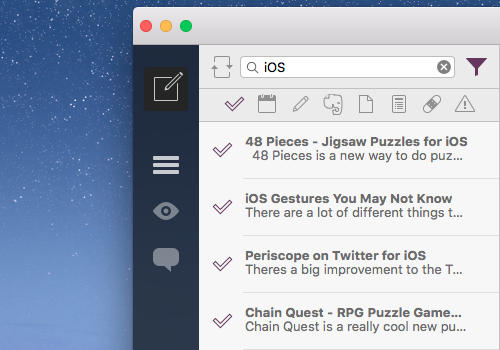
Or to narrow it down even more you can select filters, so for example you may only want to see your drafts, or your pages, etc. You can also combine a selection of filters and show multiple types at once.
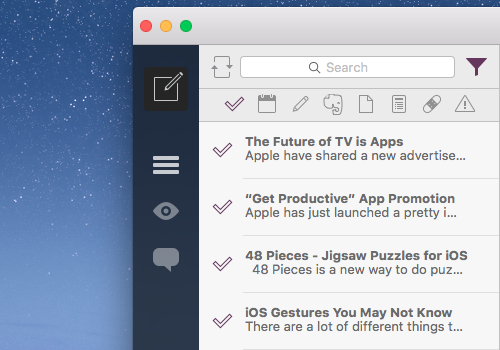
You can filter for these post types:
- Published
- Scheduled
- Editing
- Evernote Draft
- Draft
- Page
- Conflicted
- Unsaved Changes


0 Comments