Of course Blogo lets you add lists into your post, you can insert an ordered list (numbered), and an unordered list (bulleted) very easily.
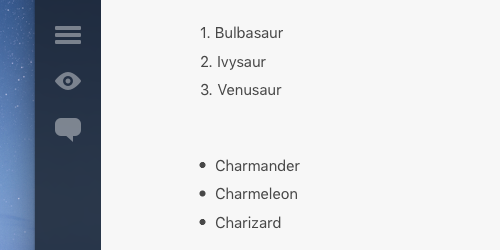
You can add them a few different ways.
Format Bar
Once you've typed a list of items that you want to format into an ordered/unordered list, just click on the List icon in the Format Bar.
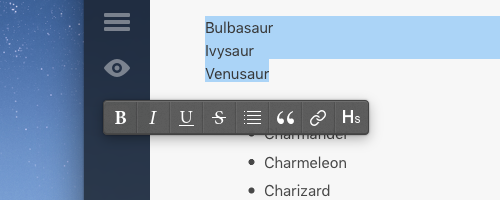
By clicking on the List icon, Blogo will cycle through both list options.
Keyboard Shortcut
To start an unordered list press "CMD + SHIFT + B", and for an ordered list press "CMD + SHIFT + O".
Through the Menu
There are options in the menu for both types of list. To access these, click on "Format" in the Menu Bar and navigate to Insert. You can then click either list option to either format the current text, or start a new list.
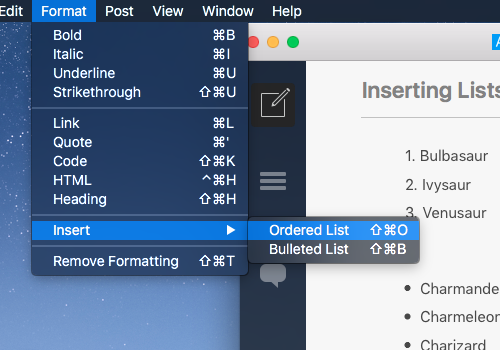


0 Comments