Adding and removing blogs in Blogo is super easy!
Adding a Blog
Just select File in the Menu Bar at the top of the screen, and then click on "New Blog". Or you can use the keyboard shortcut Shift + CMD + N.
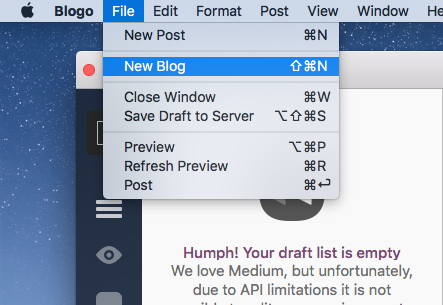
Adding/Removing a Blog
Or to fully manage your connected blogs, and even add and remove them. Just click Blogo in the Menu Bar and press "Preferences". The Preferences window will then appear, then on the left you will see a list of your connected blogs.
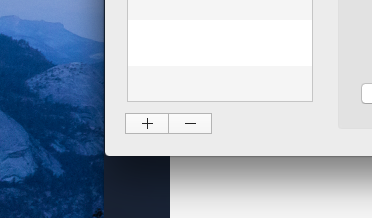
To add a new blog click on the "+" button. To remove a blog, select the blog you wish to remove and click the "-" button.
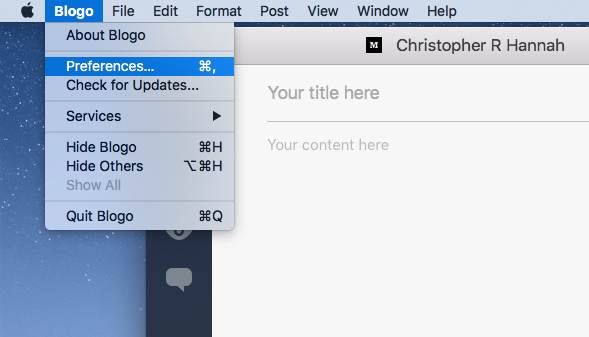
As you can see, it's really easy to add and remove blogs in Blogo!


0 Comments