If you have a self-hosted copy of WordPress, then there may be an extra step in order for you to use Blogo.
It's because Blogo connects to blogs through the WordPress XML-RPC API (You can find out more on the WordPress Codex). For Blogo to work this must be turned on, however it is turned on by default in WordPress version 3.5 and above.
This also means that when entering your blog url into Blogo, you must use the exact URL for the WordPress installation. So if your blog is stored on "myblog.com/wordpress", that's what you need to enter.
How can I find out my WordPress URL?
1. Go to your WordPress Admin (/wp-admin).
2. Select "Settings" from the Sidebar to the left - You must be an Admin to access this.
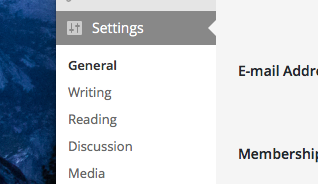
3. There will be two URLs, Blogo needs the one labelled "WordPress Address". Only this URL will work with Blogo.
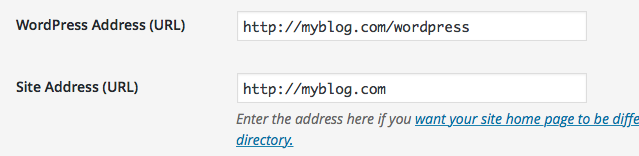
How can I turn on WordPress XML-RPC API?
In WordPress blogs that are on version 3.5 or higher, this is turned on by default. But if you're on an earlier version then it's really simple, just go to your settings like above.
Once you're there, click on "Writing" and check the box next to "XML-RPC". It will be located under Remote Publishing.


0 Comments