If you want to reinstall your Blogo for a fresh copy, then it's quick and easy.
But before doing this, please make sure all your drafts are saves on your WordPress or Evernote (If you're using our Smart Sync), so nothing get's lost.
So here it is:
1. From your Mac's Menu Bar, select "Go".
2. In the dropdown menu that appears, click on "Go To Folder".
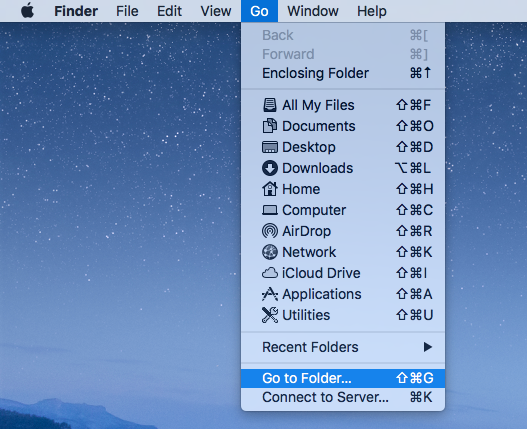
3. Enter "~/Library/Containers/com.blogo.Blogo" and click Go (You need to delete this folder).
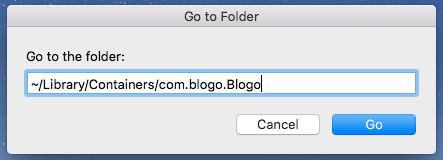
4. From your Mac's Menu Bar, select "Go" and then "Enclosing Folder". Or you can use CMD + UP.
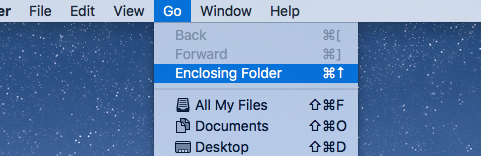
5. Then just delete the "com.blogo.Blogo" folder, and it's all gone.
6. Reinstall Blogo!


0 Comments