Sometimes people ask about why Blogo shows placeholders, instead of the actual images inline with the text.
The team here went with placeholders, to ensure that there are absolutely no distractions when writing a blog post. We understand that a lot of bloggers like to work with a lot of visuals, and that's why we're coming up with a solution for that!
But for now, here's a few ways that you can preview your images in Blogo!
Hover over the Placeholder / Hold Option
You can see a quick preview by either holding down the Option key, or by simply hovering your cursor over the placeholder.
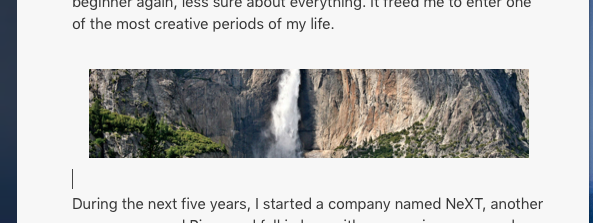
Click on the Placeholder
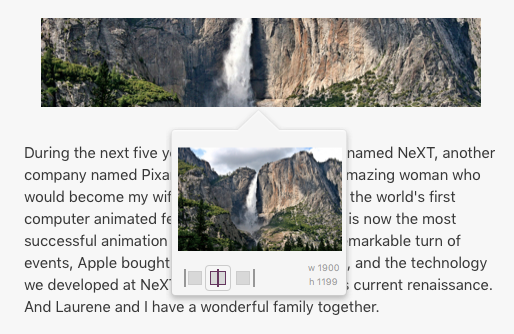
You can click on the placeholder which will show you a preview of the whole image, along with the dimensions, and the alignment.
Or you can double click and view it in the image editor!


0 Comments