Blogo kindly saves your posts on to your computer, if you want access to them just follow these steps:
1. From your Mac's Menu Bar, select "Go".
2. In the dropdown menu that appears, click on "Go To Folder".
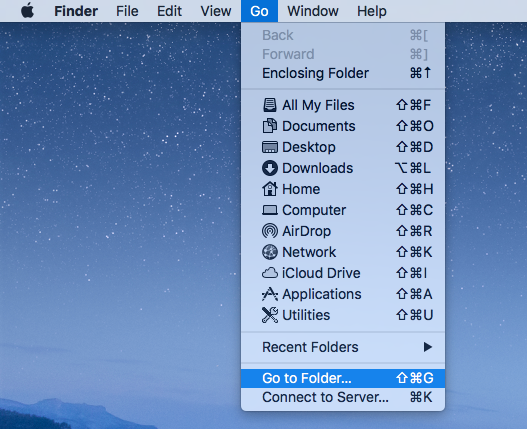
3. Copy the path "~/Library/
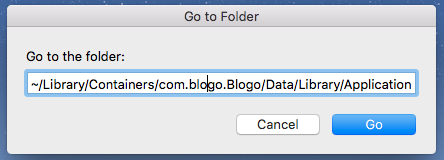
4. There you have each of your Blogs posts stored in their own folder, under the Blog name.
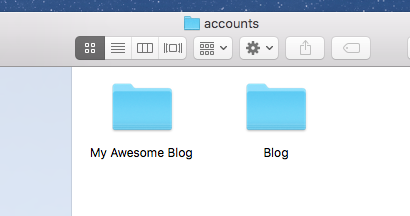


0 Comments