Adding links to a post in blogo is really easy.
Here's how you can do it:
1. Highlight the text you want to add a link to.
2. On the format bar, select the link icon.
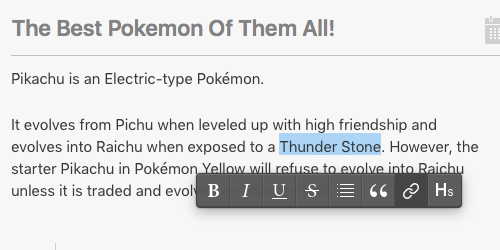
3. Now the Add Link popup will appear. Simply add the fill out the details (URL, Tooltip...) and click Done.
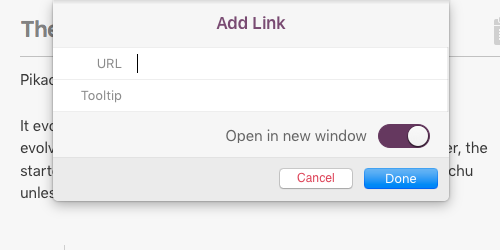
Link Added!


0 Comments