When you connect a blog to Blogo, or even just try to use Live Preview for the first time, it will need to know how you want your preview to appear.
You can either choose to use the current theme on your blog, or if you want to keep it simple then you can always use the built-in generic theme.
Simply select an option in the popup that appears:
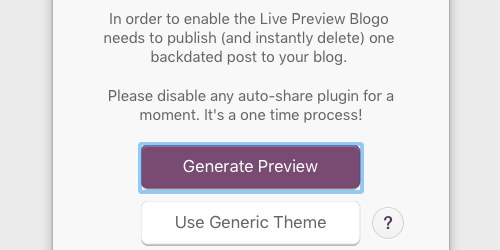
Your Blog's Theme
If you choose to download a copy of your blogs theme, then the way Blogo does that is to create a fake post. But rest assured, the post will be immediately be deleted.
Important Note: If you have the Jetpack Publicise plugin installed, you will need to disable it quickly to avoid a false post being shared.
Generic Theme
If you don't want to publish a fake post on your blog, or you just prefer simplicity. Then you can use Live Preview with a default theme, which will not require any extra access or posting to your blog.


0 Comments