Blogo's Inline HTML is a really good way of handling HTML code inside a blog post. It lets you add in code without any work.
You can do it in two ways:
Paste the code straight into Blogo
Simple, isn't it?
Simply paste in HTML code into your post, and Blogo will recognise it and show it to you as inline HTML.
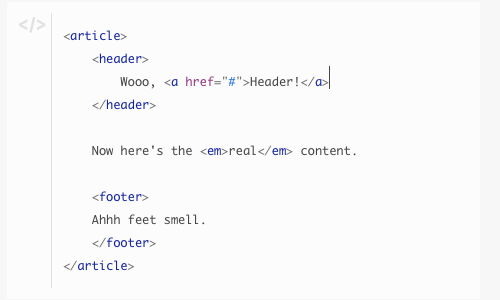
Writing it directly inside the post
There's a small keyword that you can type which will then let you write HTML code, just as you were writing your blog post. Simply type "/html" and press enter. Then you can type as much HTML as you desire.
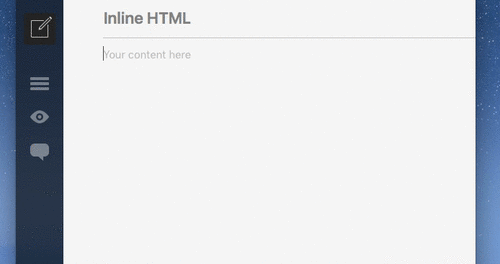
I hope this was useful!


0 Comments