If you're having issues when syncing posts, do not worry there are ways to fix it!
By default Blogo sync your last 50 posts, the Error 500 happens when something prevents Blogo from syncing them.
Here is a little trick that you can do to get around it:
1. Access the Preferences window by clicking on Blogo in the Menu Bar and selecting Preferences.
2. Select the blog you want.
3. To the right of the Blog list, select the "Advanced" tab.
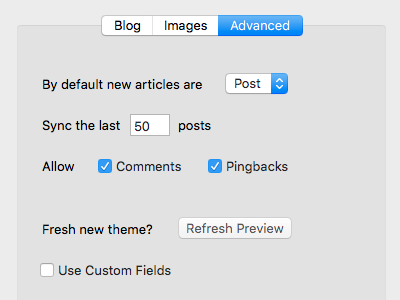
4. Change the number of synced posts from 50 to 20.
This should fix your problems. If it still persists then please contact us at [email protected] and our team will be happy to help you get back on your feet!


0 Comments