You can find all of your blogs Categories and Tags inside Blogo, inside the Taxonomies pane.
To open the Taxonomies pane, simply click on the Tag icon at the bottom of the Post Editor, alternatively you can press "CMD + 5".
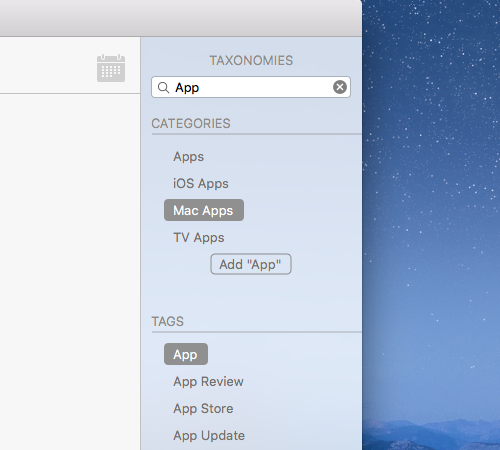
From here you can search the different categories and tags using the search bar at the top. Blogo will also recognise if the search term isn't available, and will let you easily add it.
You can add these to your current post by clicking on each one, or you can still type them in manually in the fields below the post.
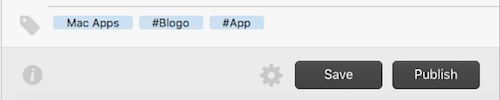
To add a category just type the name and followed by a comma, and for a tag you need to precede it with a #.
So to make it clear - "Category" and "#Tag".


0 Comments