WordPress.com and also some other WordPress plugins allow you to set up two factor authentication. This means that you have to authenticate yourself by using either a password and also a another code which is usually emailed or messaged to you.
It's a great way to defend from brute force attacks, as they will obviously need two steps of authentication to log in.
Another part of two factor authentication is to set up application specific passwords,
Follow the tutorial below to set up two factor authentication with WordPress.com blogs
1. Log into WordPress.com
2. Click on your profile image in the top-right corner to access your Profile Settings.
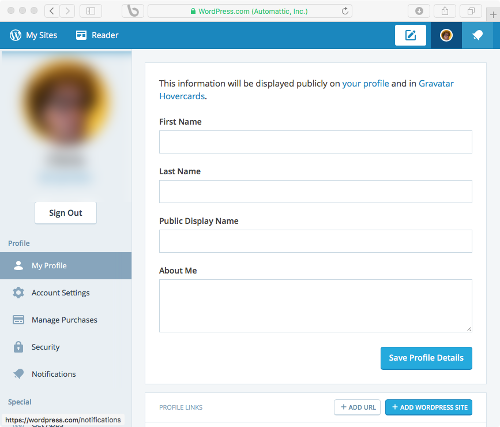
3. Click on Security in the sidebar to the left.
4. Select Two Factor Authentication.
5. Enter a Phone number to authenticate your account. (If you have already done this, you can go straight to Step 70.
6. Enter the code you recieve in the text box.
7. Select "Add New Application Password", enter "Blogo" as the name.
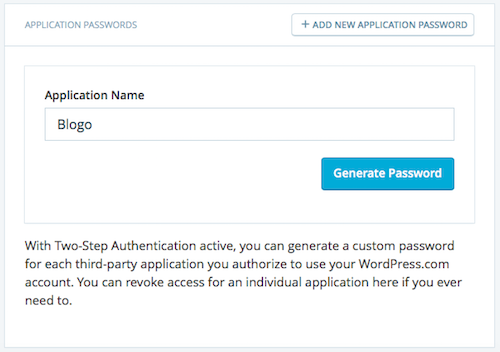
8. Then hit Generate!
That's it, you can now use this password to log in to your blog using Blogo.
The benefit of these application specific passwords, is that you can limit access to your blog. And if you ever need to you can easily revoke access to an app whenever you want.
You can find out more details about setting your WordPress.com blog up with Google Authenticator, backup codes, and in this WordPress.com support article.




2 Comments